
godot screenreader - for games
This is an addon you can include in your Godot 4.3x projects to include a screenreader. Currently confirmed to support Windows and Linux.
[Source Code] | [Feature List]| [Documentation]
This software is free to use, but I always appreciate credit, donations and development.
This asset is early in development, it is missing some features like Braille display support. But its better than nothing.
This project is in early active development - expect updates regularly. I do work on other projects so it won't be all the time!
To use the Web demo, press F2 to enable the screenreader.
| Status | Released |
| Category | Tool |
| Platforms | HTML5, Windows, Linux |
| Author | Punished Felix |
| Made with | Godot |
| Tags | accessibility, Asset Pack, screenreader, User Interface (UI) |
Download
Download NowName your own price
Click download now to get access to the following files:
demo.tar.gz 25 MB
demo.zip 31 MB
source.zip 1.7 MB
Development log
- Devlog #2 - NVDA SupportJan 08, 2025
- Devlog #1 - Initial ReleaseDec 29, 2024
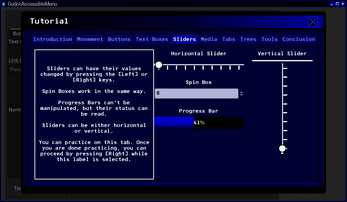
Comments
Log in with itch.io to leave a comment.
I've never heard of godot before. what games typically use this?
Godot is a game engine that is open source. It is pretty popular with indie game developers but not only is it not very accessible but it is not easy to develop for screenreader support. Currently there is development that will appear in a future release that supports screenreader support better, but this project aimed to provide a means to branch that gap for developers. In other words - this project exists to help sighted developers make more accessible games. hope that explains better.
One thing that kind of sucks is that there were a few gaps in my model that I discovered while implementing it in my own game. it works quite well but there’s a few bugs I never got around to fixing because of life. but there are several forks on github that probably address these issues
That definitely helps explain it yeah. Was glad to see you are still making games. I was a really big fan of your Braillemon game back in the day. I have been having issues getting the latest game I got from you to work though. the one with the critters. I couldn't find the correct file path to put the accessibility file in to make it work.
Yeah I had no idea how to automate it in a modern setting when I made it so I just communicated to my tester how to enable it. Its also in the instructions but people these days expect to just have it automated lol I’m such a boomer. Typically I set a toggle to F2 though, I think that’s in the most recent release? Try that to see if that helps. My most recent game The Castle should be better with the screenreader.
Okay thanks, will try that. yeah, I tried to look for the file path and just couldn't get it working. hopefully this helps. :) I know accessibility isn't always the easiest to do so thanks for doing it. And will look into your other game too and see how it works :)
Just tried f2 and it worked to get accessibility going. Unfortunately, the game closes when I try to choose the option for new game. And this is for critter sanctuary. Am I doing something wrong?
Honestly it may just be broken. I can investigate later but it might take a while. I dropped off development on that game. Sorry to say. But I’ll look into it when I have some free time. I would definitely check out my other demo since it’s a lot more stable.